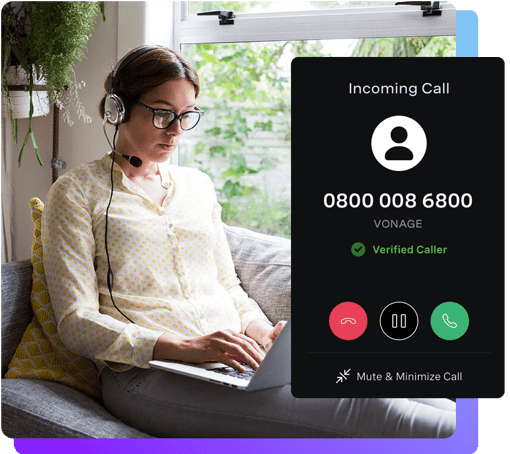Call Park
Don’t just transfer a call — park it. Call Park opens the door for better teamwork, especially during periods of high call volumes.


What is Call Park?
This service allows a user to park an active call in a “parking spot” that is accessible to multiple users instead of simply transferring a call to one specific end user or to a call group. You can think of it as a kind of non-exclusive hold that can be picked up by a group of people, ensuring that someone will retrieve it when they are available. Call Park is part of your Vonage Business Communications (VBC) plan.
What is Visual Call Park?
This Call Park complement allows users to see how many and where calls are parked and easily retrieve them through a Call Dashboard. In the Vonage Desktop or Mobile apps, Visual Call Park is enabled by the Admin. We recommend that you contact us for assistance in setting up this feature.
Benefits of using Call Park from Vonage
Call Park is a standard Vonage Business VoIP feature and is included in all plans.
Efficiency — Call Park works well for businesses that have departments that share calling responsibilities. While the call is parked, the user who parked the call can make and receive other calls freely, and also use other features.
Optimization — Call Park allows your company to better distribute calls based on the availability of your employees or agents. A call can be handled by another user who might be more experienced or knowledgable on a given topic.
Professionalism — Call Park helps you maintain a professional presence for your business from wherever you’re working.
Productivity — Call Park allows your business to handle high volumes of calls and gives employees time to switch devices, among other benefits.
Ease of use — A call can be parked with just a click, and other employees or agents can see the parked call — along with informative notes or details that give context to the call — so they can be prepared before answering.
Still have questions about Vonage Call Park?
To access VBC services and apps, including our call parking capabilities, start by selecting a VBC plan that is right for your business. View our plans and buy online, schedule a conversation, or simply call 855-430-6401 to discuss your needs with a business VoIP expert.
Parking a call is a two-step process:
1. While on a call, you press the Transfer button on your phone and then dial *103. You will hear a message that tells you where the call is parked and gives you the star code to retrieve it. For example, you might hear “The call is parked at spot 1” and you’ll be given the code *104*1 to retrieve it.
2. Jot down the parking spot number when it is announced and then press Transfer to complete the park.
To retrieve the call, you or another user would dial *104 and then dial the parking spot number to retrieve the call. You can retrieve the call at a different phone in your office — in effect, transferring the call to yourself.
Additionally, when using our Desktop/Mobile apps, there’s a dedicated in-screen button to easily park a call.
With Call Park, calls are “parked” or placed in a communal parking spot that is accessible to multiple employees or agents, unlike a call transfer to a specific individual.
You don’t have to. Call Park is one of the basic features included in a Vonage Business Communications plan. It is automatically enabled and ready for use on all accounts.
There is no extra charge for Call Park — it’s included in your Vonage Business Communications plan, along with a wealth of other features like Call Forwarding, Simultaneous Ring, and Call Flip.
Only the original user can pick up a call that they placed on hold, while Call Park can be picked up by any user on the account. Similarly, call transfer routes a call directly to another agent or to a group, while Call Park places it in a communal parking spot where any agent can retrieve it.
Thanks for reaching out!
We'll get back to you as soon as we can. In the meantime, feel free to explore more about Vonage and how we're making communications more flexible, intelligent, and personal so our customers can stay ahead.